Hi everyone, this is Tsukamoto.
I am going to present a business case where the rendering results have significantly improved by using Lookalike Audiences. This is important, so do not forget it!
What is a Lookalike Audience?
A Lookalike Audience is a subset of a Custom Audience for rendering ads to those users who are deemed to have similar interests with your current clients.
This is a concept close to the “similar targeting” in listing ads.
For details, please see my past article.
Facebook Ads: Summary of Custom Audiences
Setting up is quite simple.
- From the management screen, select “Create New Campaign.”
- Go to your “Audiences” and click on the “Custom Audience” drop-down and choose “Lookalike Audience.”
- Choose your source. A source can be a customer list, Custom Audience, your pixel data, or fans who gave you Likes for your Page.
- Choose your desired Audience size, and click on “Create Audience”; you are done.

You can choose your audience size from 1 to 10%, and the 1% is the targets who are the most similar to your current customers. The smaller the audience size, the more similar the targets to your existing customers, but the lower the reach count when you render your ads. Be sure to choose a proper audience size by considering both the reach count and target quality.
Rendering Trial
Account Summary
- Merchandise: Goods for a particular age range.
- Rendering Area: Japan.
- Targeting Concept: Targeting based on age, sex, and interests.
- Goal: Obtaining Likes for the Facebook page.
History up to rendering
Before this rendering, a targeting concept that seemed to match the merchandise was used, and it obtained 150 to 160 likes per week.
However, as time elapsed, the number of likes gradually decreased, and the overall ad performance worsened. Therefore, to try out a new campaign, we decided to change the target audience using the Lookalike Audience feature.
This targeted those interested in the account’s Facebook page. The audience size was set at 5%.
* The reason for setting the size at 5% was to verify the influence of the median size as we think that the proper audience size varies from one product to another.
Rendering Result
The result is shown in the following image. Comparison period: one week.
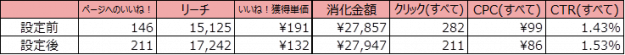
While holding the spending amount constant, the like count increased by 1.45 times.
Along the same line, the overall performance improved, as you see in the reach count and the cost-per-click (CPC).
Because the goal for this rendering was to obtain likes, the prospect count inevitably decreases as you continue rendering for a certain period. With that in mind, we repeated the rendering to the Lookalike audience of those who gave us likes. We consider that this was the reason for having been able to achieve a further increase in the like count by appealing to the potential users we had not found before.
Summary
I realized once again that the Lookalike audience is a function that brings a high precision in targeting, and it is easy to set up. Although the goal for this rendering was obtaining likes, a relatively simple goal, I expect that the Lookalike audience will show us its capability in performance for gaining conversions (CVs) as well.
Those who have mediocre rendering results, why don’t you give Lookalike audience a chance for a new campaign?
This has been Tsukamoto writing.
 Login as
Login as