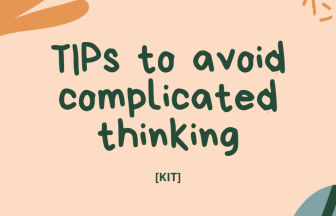A smartphone is nessesally for our daily lives. Once you get your smartphone, you can’t go back to the life without it!
However, it seems that many people feel that the battery drains quickly when using the app for a long time.
This time, we will introduce how to save the battery of your smartphone and tips for extending it.

①Screen brightness and auto lock settings
By default on your smartphone, the screen may be set brighter. You can get a power saving effect by changing the brightness setting to about 40 to 50%.
It is even more effective if you set the “auto lock” time, which allows you to select the time until the screen turns off, as short as 1 minute or 2 minutes.
➁Turn off Bluetooth and unused services
Bluetooth is an essential feature for connecting to peripherals wirelessly, but if you leave it on when not in use, it will drain the battery. Turn it off when not in use.
In addition, the push notification service that delivers various notifications consumes a lot of battery because it constantly communicates with an external server. You should turn off push notifications for apps you don’t use often.
③Do not place the devices in a high temperature environment
Avoid hot and humid places such as in the car or dashboard in the summer.
Also, it is not good if you continue to use your smartphone while charging. It’s a good idea to avoid getting your smartphone hot so that it doesn’t accelerate its deterioration.
Know your battery usage
You can use your smart phone more efficiently by knowing how much power is used by which app and how much power consumption differs depending on the app you use.
Let’s check the “battery usage status” in the function of the smartphone.
Recently, Some apps which can check the paformance are provided free of charge, so if you are not good at power saving management,.
we recommend using such app.
https://www.cashify.in/10-best-battery-condition-monitoring-apps-for-android-ios
 Login as
Login as