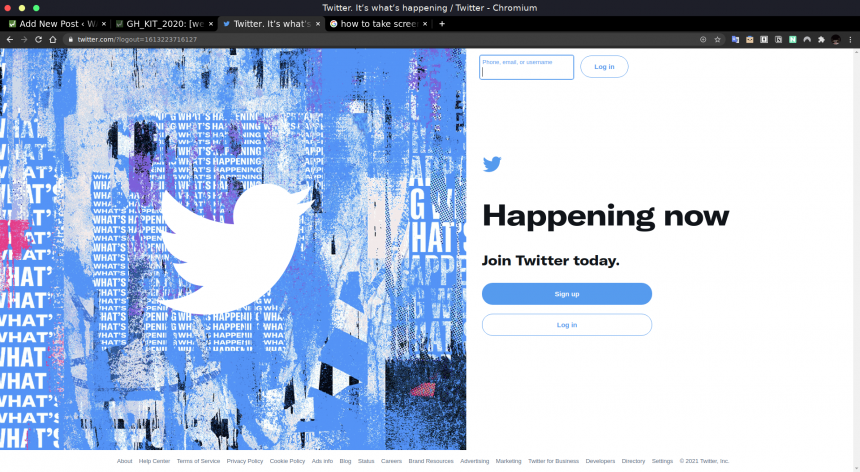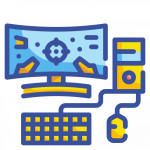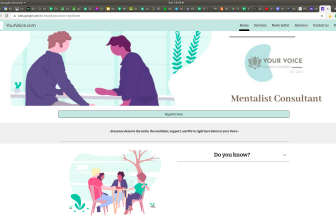If you are new to social media or just started using social media chances are you have come across a social media platform called Twitter. So you want to start using Twitter, today I am going to teach you how to use the tweet feature that Twitter has to post some things to share with your followers in your tweet account.
1. Create an account on Twitter
If you are new to Twitter and you don’t have an account. I will show you to create an account on Twitter but you already have an account you can skip to the next step.
First, we need to go to the Twitter website http://www.twitter.com
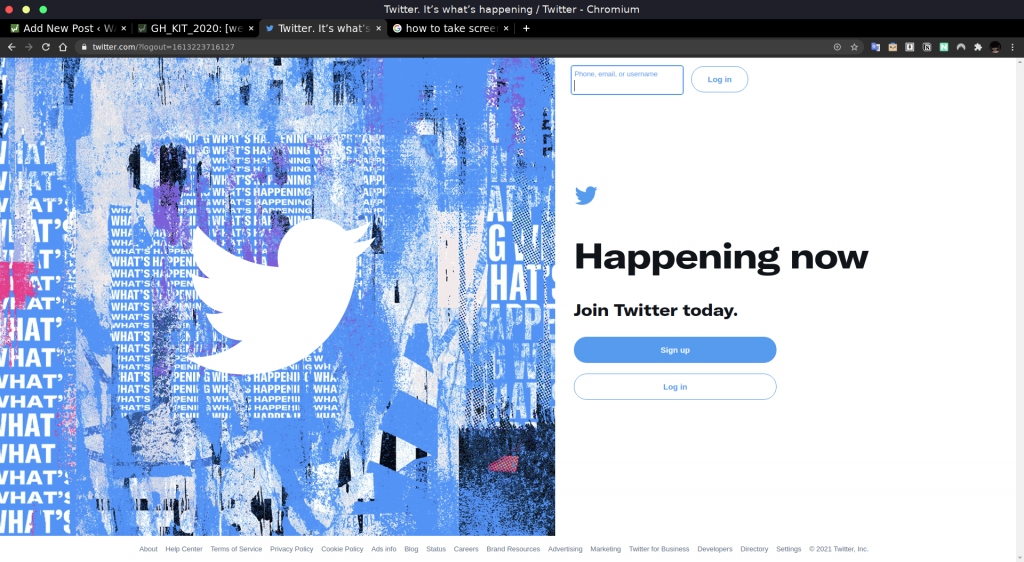
Now click on the Signup button and you will be direct to another page to create your Twitter account. You need to fill in all the information that needed to be filled in.

fill in your information and click on the NEXT button on the top right

choose your option and click the NEXT button

and then you need to confirm your information again to make sure that it is all correct
After you click the signup button it will move to the next page where you need to enter the code via the email that you enter to confirm that you are a real person and not just a bot that trying to do something.

Lastly, you need to enter the password that you want to use for your twitter account to be able to log in.
2. Tweet your first tweet on Twitter
now if you complete all the steps above you’ll be able to see this screen on your browser.

Now, let tweet your first tweet on Twitter. Click on the top center of your homepage where it says “What’s happening?”. After click on that, you will be able to write anything you want to tweet to your homepage.

After you enter all the text you want to tweet, you can configure the setting for your post but for now, we don’t need to worry about that. All you need to do now is click the TWEET button next to the text field and there you go you just tweet your first tweet on Twitter.

Hope you have fun using Twitter!!!!!!!!
 Login as
Login as