Don’t just paste your images. Your Facebook reaches quickly expand if you take your still pictures and make a slideshow out of them.
For those who are in anguish over the reach remaining flat, I understand you very well.
Are you surprised about your Facebook reach having changed before you realized it?
Hi! This is Tamura. This article is for social media operators who are agonizing over their Facebook reach remaining flat.
Facebook’s news feed algorithms change without notice. You constantly had 10,000 reaches, with equivalent engagement and link click counts every day as long as you pasted images on your posts until yesterday, but today, the reach count plummeted to 100. This happens often.
To explain what happened, I will show you the status as of February 2017.
I have just studied a way of posting that is most likely to obtain reaches. I picked up some samples from my Facebook pages with the fan count of 3,000 to 6,000.
The latest trend is all about motion pictures!
I am not going to tell you a convoluted story. I will show you some figures from these posts and make comparisons. That will produce a good enough yardstick, although I am only comparing similar posts without AB testing.
Test on a sports-related Facebook page
[With an image] This post has a still image only. The reach count was 5,132.

[With a slide show] This post has a slideshow made of three still images. The reach count was 15,938, three times the post with only a still image.

The two posts were published two days apart. I posted both while I was gaining fans through advertisement, so it was easier than usual to obtain reaches, but the number of fans only increased about 20 to 30 after the two posts. Even so, the difference in reach count was 10,000.
Test on an accommodation-related Facebook page
[With multiple images] This post has two or more images. Eight beautifully shot photos of dishes served in the premise were uploaded in one post. The reach count was 1,372.

[With a movie] This post has a promotional video that can be used as a TV commercial. The reach count was 4,196, jumping to three times the number of the one with still pictures.

Test on a travel-related corporate Facebook page
[With multiple images] This post has professionally produced photos of the inside of a recommended hotel. Four images were uploaded in a post, and the reach count was 10,750.

[With a 360-degree movie] This post has a 360-degree movie where you can experience simulated winter travel. The reach count was 22,680, which is double the one with multiple images.

There are more, but the conclusion is: Movies will increase the reach.
A decade ago, I used to tell my students at seminars or clients in consultation to make sure to upload images no matter when they publish a post. Those images are replaced by movies now.
Then, how do you create a movie?
Many of you are probably concerned that creating a movie takes time and money. Do not be concerned at all. Facebook will create one for you from the pictures you have. What you need is two or more, possibly three, still images. That’s all.
Although Facebook has renovated its home screen, click on “Photo/Video.”
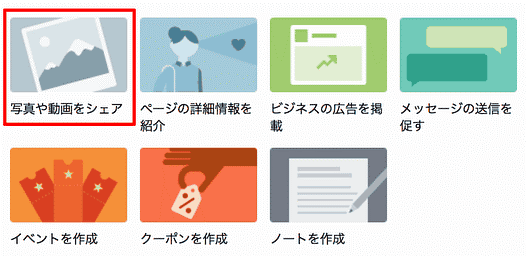
A small window appears. Choose “Create a Slideshow.”
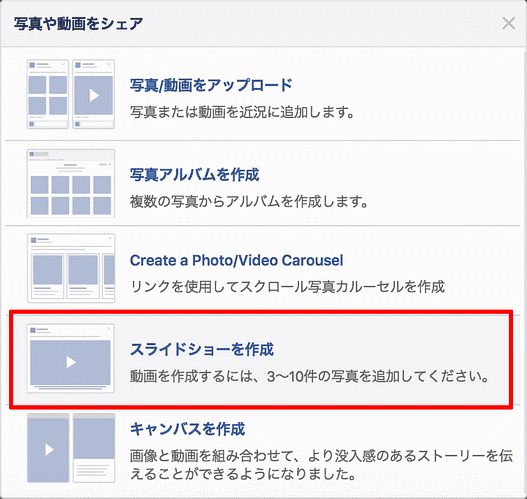
Click on the “+” button at the bottom and upload each prepared image.
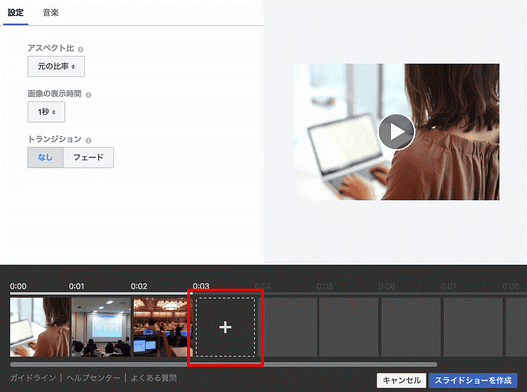
Regading the slideshow settings, I use the following:
- Aspect Ratio: original
- Image Duration: 3 seconds
- Transition: fade
If you change these settings according to your images, user responses might change as well. By all means, be sure to try different settings.
After finishing your settings, click on “Create Slideshow” on the lower right.
Input your text you want to display, and finally, click on “Publish” on the lower right.

You might think it’s complicated at first, but you will get used to it soon. All you need to do is choose a few images, upload them, and input some text. This is how you turn your still images into a motion picture. That spells an expansion of your reach.
Just a bit of ad
If you want to increase your reach further, there is a way, and that is to post an ad.
Here are some real-life results for you to see. First, we have two posts without advertising. The figures are understandably organic reach counts.
Example 1 (Without ad)
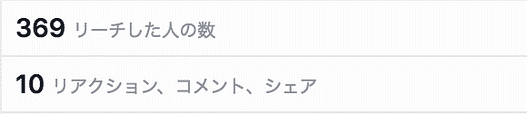
Example 2 (Without ad)
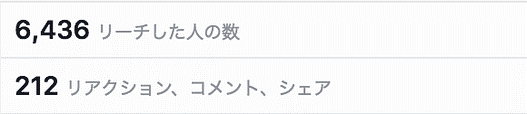
Here are two more similar posts with an ad.
Example 3 (With an ad)
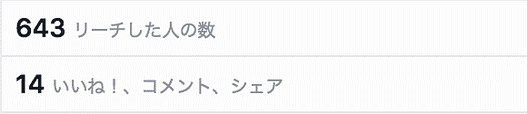
Example 4 (With an ad)
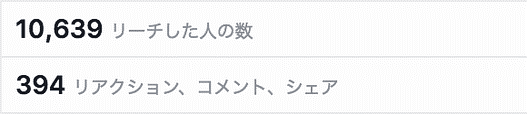
You can only laugh if you see this much difference. All four posts were published on the same Facebook page in the same week.
But advertising costs a lot, doesn’t it?
No, ma’am, I only spent 1,000 yen per ad. A meager 1,000-yen investment will make such a difference. If you skip one drinking party, you can do three (five to six if its’ a “good” drinking party) ads.
Unfortunately, though, Facebook is becoming a medium where your information won’t be delivered unless you spend money if a business tries to use Facebook.
However, why don’t you change the way you think?
That is to say; Facebook has become a medium that definitely delivers your information to a certain number of users if you spend a certain amount of money.
The essences are movies and ads.

There are Facebook pages that are increasing their reach counts by leaps and bounds, unbeknownst to you who are agonizing over your flat reach count. I repeat: Movies and ads are the essences.
Both are easier and less expensive than most social media operators think.
Why don’t you join the winner’s club in reach count?
This has been Tamura writing.
 Login as
Login as