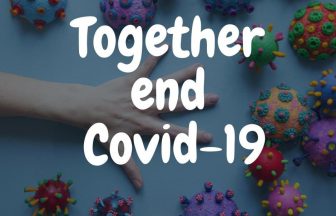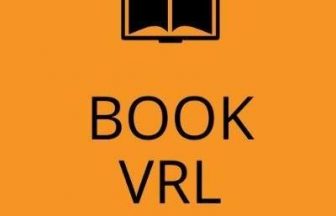Anyone who uses the Internet has to be aware of the dangers involved. Beyond the safety of your network’s security solution, there lies a horde of malicious entities just waiting for you to let your guard down. All it takes is one moment to release the floodgate and allow dangerous viruses, malware, or even ransomware, into your network infrastructure. We’re here to make sure that doesn’t happen.
There are plenty of ways your organization can maintain maximum IT security protocol when dealing with online threats. Here are four ways you can avoid running into the odd hack.
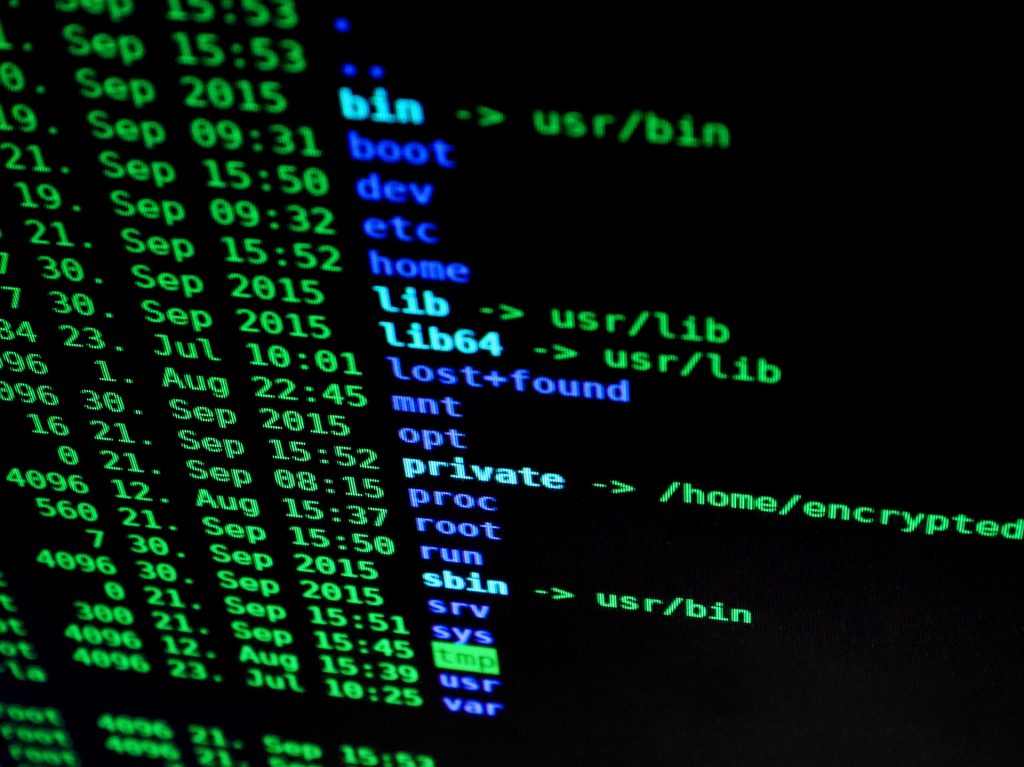
Implement Two-Factor Authentication
We’ve said it before, and we’ll say it again. Two-factor authentication is a great way to keep hackers out of your accounts for the sole purpose that it makes them extraordinarily difficult to break into by brute force. Hackers will need two sets of credentials instead of one, with the second code being sent directly to you. This could be an alternate email address, a phone call, or an SMS message to your smartphone. Even if the hacker has managed to steal your password, they won’t be able to get into your accounts unless they have access to whatever device you have your secondary credential sent to.
Review Your Login History
Sometimes you might get the feeling that your accounts have been tampered with. If you feel like there’s some suspicious activity, you can check to see how many current sessions you have open with the application of choice. For example, your Google account lets you see your latest logins, what device they are on, and more. You can even see the geographical location of the login, so if there’s some weird activity going on, change your password and implement two-factor authentication immediately. Additionally, viewing your network’s activity logs is often a solid way to monitor who accesses your network, and what information they are privy too.
Keep Your Systems Up to Date
One of the key ways to ensure that your system’s security is always at its finest is to make sure that your software and hardware is properly maintained. This includes keeping an eye on the current state of the system, as well as applying patches and security updates. By doing so, you’re eliminating avenues that threats have been proven to move through in attempting to infiltrate your network. Staying on top of these necessary updates is crucial to improving network security, as well as maintaining compliance with various legal protocol.
Take Advantage of Antivirus and Firewall Solutions
You might have heard this before, but if you aren’t using firewalls or antivirus protection, you absolutely need to be doing so. Your firewalls, antivirus, and spam protection should focus not just on keeping threats out of your systems; they should also concentrate on identifying and quarantining existing threats so that they don’t cause any further harm. These solutions should be enterprise-level to ensure that they’re powerful enough to protect your business from all types of threats.
In fact, Support Tree offers several of these services, including security solutions, and providing businesses with the remote maintenance and management necessary to ensure critical systems are always secure and functioning properly. Contact us here or give us a call at 0800 292 2230 to learn more.
 Login as
Login as