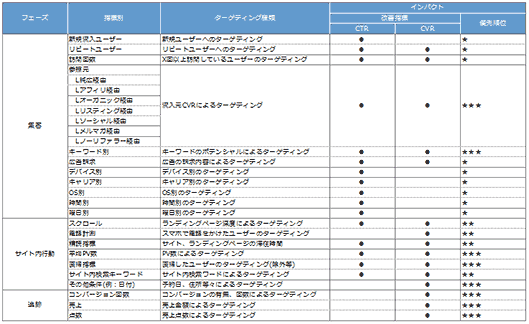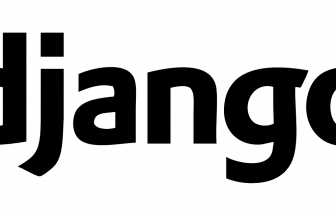It is a mistake to think that the only function of a tag manager is to manage tags!
Introducing the not so well known functions of tag manager.
 A tag manager does more than just manage tags. Beyond tag managing, it can distribute targeted advertisements based on user behavior and it has data integration capabilities called D3P. By taking full advantage of a tag manager, analysis tools, and A / B testing; the effectiveness of re-targeting ads could be further increased.
A tag manager does more than just manage tags. Beyond tag managing, it can distribute targeted advertisements based on user behavior and it has data integration capabilities called D3P. By taking full advantage of a tag manager, analysis tools, and A / B testing; the effectiveness of re-targeting ads could be further increased.
In this article, functions are divided into three parts and the characteristics of each are explained in order to take full advantage of a tag manager.
To help us explain, a manga character named Tagumane-chan will explain. Pay attention to how she transforms at the end.
What is a tag manager? What’s their true value?
A tag manager, also known as tag management system is generally well-known and used for its function to centrally manage multiple on-site tags. However, it is not only limited to this function.
A tag manager can solve common problems which can often happen when measuring performance with analysis tools, A/B testing and re-targeting ads. For example, solving the following problems (the solutions are explained in the article):
In access analysis, user behavior for a site was well understood but still failed to achieve significant results.
In A / B testing, the impact of the web page was good, but there’s no way to see whether the results were from new visitors or repeat users.
We wanted to make use of the data analysis to distribute advertisements only to users who are likely to react positively and achieve high conversion rates at a low cost.
And so in this article, the functions of tag manager will be explained separately into the following three levels.
Click on the link to proceed to the explanation.
- (Level 1: Centrally manage tags)
- (Level 2: Advanced targeting ・ event tracking based on user behavior)
- (Level 3: D3P feature that enables data integration)
For those who are not so familiar with tag manager, please start by reading Level 1 about introduction to tags. For those who are already utilizing a tag manager, read Level 2 and 3 to refer to the full advantage of efficient advertising using tag manager.
Level 1: Centrally manage tags
The typical functionality of tag manager is “to centrally manage tags”. Before the popularity of tag management systems, a tag was widely used. Currently, “Yahoo! tag Manager” and “Google tag manager” are famous in Japan. Both of them can be used for free.
With online marketing initiatives, a tag is embedded in HTML code of a web site, which in turn measures the effectiveness of online advertising. The following are tags needed to be placed onto the site.
- Access analysis tag
- A / B testing tag of the website
- Site and campaign’s conversion tag
- Retargeting and behavioral re-targeting tags
- Affiliates
The more campaigns and websites, the more tags are placed; and tags to be managed will increase.
To place tags in the traditional way without using tag manager, Excel is used to manage tags and manually place the tags one by one.
Whenever a new analysis tool is going to be utilized and each time a new advertisement is created, an external web production company and/or the IT department will be asked to set up the tags and to present the effect measurement data. In this way, management becomes a serious task in figuring out which tag there is on which page and whenever there is a need to place and remove tags, hence untimely advertisement and loss of opportunity can occur.
These problems can be solved by implementing tag management system.
Using the tag management system, you can just place the “parent tag” on the web pages. And then an intuitive web interface will significantly reduce the effort and cost of maintenance.
In the image, Tagumane-chan at this stage is the club leader that gives support and is alert in handling multiple tasks.
A tag which has been described so far is the basic functionality of tag management. Next is the targeting functionality of tag management for an effective online marketing
Level 2: Advanced targeting ・event tracking based on user behavior
The next functionality to be introduced is the advanced targeting. This feature is primarily a re-targeting campaign that serves static banner ads based on user behavior that can be a highly effective digital advertising technique. Although a JavaScript code must be written to implement this feature, bad bounce rate can be avoided and advertising distribution is possible when coordinating well with a developer.
A quick recap on re-targeting advertisement
Before introducing the ad targeting functionality, let’s briefly recap the general re-targeting advertisement.
In re-targeting advertisement, when a user visits your site and visits other sites in the display networks you are running re-targeting ads on, they are shown your ads that encourage the user to return to your site.
When designing general re-targeting advertisement, depending on which page the user visits, it can be designed on a page by page basis. The following are examples:
Design view of a typical retargeting advertisement
- Ads that appeal the brand name and logo to the users who visited the TOP page.
- Ads that answer questions on the browsed product and about the product to the users who visited the goods (services) page.
- Ads that promote products and discounts to encourage a purchase to the users who visited the form input page.
- Ads that appeal similar items and products that have been purchased to the users who visited the thank you page.
Therefore in this advertisement distribution method, since a visited page is used as reference, it can be assumed that the user who visited the site has some level of interest in it.
Visiting any pages of the site, the advertising effect of re-targeting advertisement in comparison with those that distributed the same ad should be high. However, advertisement based on the user behavior on the site should be done to enhance the effectiveness of advertisement even more.
The targeting functionality of tag management enables this. Page views are tracked by placing anonymous browser cookie which will then create a list of site visitors that will allow re-targeting vendors such as “Yahoo! Display ad network”, “Google Display Network” and “DSP” to display re-targeting advertisements.
Creating this list, an improved conversion rate can be achieved.
Discussed in the example
Using tag management to improve conversion rate with re-targeted advertisement
A case of an improved conversion rate
Data analysis
Referrer data (see source) compared in the following list of referrer types
- Net advertising
- Affiliate
- Organic Search
- Social (Social Networking Service)
- E-mail magazine
- No referrer
Online traffic coming from the affiliate was found to be low when compared to other referrer types. A hypothesis could be that there is a certain number of users who visit the website for earning entry points of affiliate. So the following measure is implemented.
Implementation
Create a re-targeting list for each referrer except for the affiliate
Results
This chart shows the comparison between the month without re-targeting ad in the affiliate and the month with re-targeting ad.
By excluding users from the affiliate, conversion rate had 1.54 point improvement. The value increased because of higher quality leads by re-targeting those who went to the affiliate. The distribution perspective widens and the number of conversion increases.
The example that was introduced is just one of the many improvement methods. In addition to this, by using tag management, it will be possible to create various lists that will be introduced herein.
Depending on the situation, it is difficult to judge what method should be used, but the list in the figure above shows the priorities in the right column marked with 3 “★”. Try to compare the high-priority item to other items such as CTR (click through rate) and CVR (conversion rate) operational data and if there’s a bad rate, create a re-targeting list and try it.
Distributing re-targeting ads suited for conversion is particularly recommended. If it is the visitors that make the KPI (key performance indicator) rate increase, a list of first purchase user can be created and distributed. Depending on the conversion density, repeat rate increases by advertisement distribution. Although JavaScript is needed to implement these, the accuracy is significantly better.
Hey, take a look at Tagumane-chan, she is not only alert in handling multiple tasks and giving support, but also thinks about ways to practice. Doesn’t she appear to be a “skilled club leader”? Oh, she just removed her glasses! 🙂
However, there’s a functionality that hasn’t been discussed yet. D3P. It’s probably an unfamiliar functionality, but knowing this will surely make the situation change.
Level 3: D3P enables integration of data between tools that operate in parallel
D3P is a functionality that can be used to read data from multiple tools in real time that have tags placed in them and is able to use the data mutually.
Surely there’s a time when you want to view data from multiple systems. One example is the private installation of DMP (Data Management Platform) which is a centralized computing system for integrating data from disparate sources, but the complexity of its installation is high.
In addition, all specifications for DMP installation are fixed, the site and tag descriptions must comply with the specifications among other things, and the installation complexity is high. In some cases, reconstruction of the site is needed. Furthermore, the tools available before and after installation may be unusable that will result in taking significant time and effort in operations and reports.
D3P stands for Digital Data Distribution Platform and it can solve these issues.
The following examples explain what D3P can do.
Let’s say the data measurements from access analysis, A / B testing and ad serving tool were taken. Consider the following issues with the individual tools.
- The issue with the access analysis
User behavior for a site was effectively known. But, it does not lead to anything significant. - The issue with A / B testing.
The effect of the web page was found to be good. But there’s no way to judge whether the result is from new visitors or repeat users. - The issue with the ad distributing tools
It is intended to make use of the data analysis, to distribute advertisement only to users with positive advertising effect and to achieve high conversion rate at a low cost.
For these issues, the following can be done as a solution using D3P. As shown in the figure below, by inserting the tag management system and then setting activation for each tool as well as the key values will make it possible to view the data.
- The issue with analysis tool
The user behavior analysis of the site was found to be effective, but it does not lead to anything significant.
Solution
In tag manager, the value is set to the 1st party cookie and with this value, create a rule to fire the tag only when the user has shown some amount of engagement with your site. - The issue with A / B testing tool.
Although it was found that the effect of the page is good, there’s no way to judge whether the effect was the result of new visitors or repeat users.
Solution
In tag manager, the date of the first visit and first referrer will be set only to unique users. Especially in Google Analytics, since the contents of the data can’t be viewed, setting the date of the first visit and first referrer to custom dimensions enable attribution.
In addition, by assigning a unique ID in the analysis tool to distinguish the user in a cookie in A / B testing, it can be analyzed on a per user basis. - The issue with ad distributing tool
It is intended to make use of the data analysis, to distribute advertisement only to users with positive advertising effect and to achieve high conversion rate at a low cost.
Solution
It is possible to carry out advertisement distribution to all networks based on the 1st party cookie information provided in tag management. For example, in re-marketing with Google Analytics, distribution can only be done in Google network, but if D3P is used, the distribution will be the same for all the networks, such as in Google and Yahoo.
If tag management is properly implemented, it opens the door to many new possibilities. To achieve this, proficient knowledge in web marketing, mechanisms of the Internet, programming knowledge, analytical skills and understanding of the various tools are the needed skills.
Although it requires a considerable wide range of knowledge, if the capabilities of tag management are utilized, it will increase the possibility of achieving your intended outcomes; or even without actually doing anything, outsourcing can also be a possible option.
Well, does tag manager hardly look like an all-around tool? Exactly like the flapping character of “Funashi” that jumps over frames and with a multi-purpose role; consequently Tagumane-chan has turned into “Tagusshi”, what a transformation!
Tag manager is the link between tools! …
In summary, although it is said that advancements in digital marketing are accelerating, there’s only one client in this world that has a specific type of industry and behavior. By just making a template for measures does not become the true solution to a problem.
The measures discussed in this article may not return good results in an instant so I ask for the readers’ understanding and please try to find your own “Tagusshi”.
In web marketing, experience and practice are more important than talent. By using a variety of techniques and technologies, readers may be able to solve their problem, and hoping that through this article, you may find your one and only method.
Author of this article
Yasunobu Ishiguro
I’m active as a web marketing consultant from 2004 working in a major internet advertising agency.
I’m making CRM, tag manager, ExcelVBA and Javascript. I’m good at analyzing listing bill and Google Analytics and am practicing one-stop marketing as a generalist.
I’m also playing an active part as the first RisingStar of Adwords authorization where only 2 people are here in Japan at present.
Ishiguro-Dou http://ishigurodo.com/
 Login as
Login as