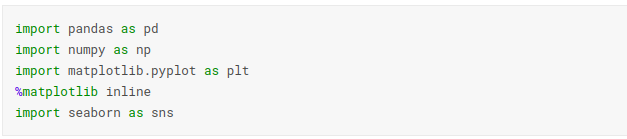I am an absolute beginner to machine learning and i think this article will be very simple that people who just start in machine learning can understand what i am doing
i just start machine learning so i will apply all the concept that i have learn that relate to regression model,data cleaning,feature engineering in this project
+Importance library that will be use
import pandas as pd import numpy as np import matplotlib.pyplot as plt %matplotlib inline import seaborn as sns
+Load Data from csv file to dataFrame
df=pd.read_csv("../input/house-prices-advanced-regression-techniques/train.csv")
I have import pandas as pd so pd.read_csv(filepath) that mean i want to convert from a csv file to dataframe
+Exploring data
What i mean by exploring the data is i want to analyze all factor that affect the result also I want to know which column is more importance and which column i should remove from dataframe. Data cleaning and outlier removing also include in this process.
Now let list all the column of a dataframe
k=sorted(list(df.columns)) k
as we see there are 80 columns are indepandance variable and 1 depandance variable(SalePrice) in our DataFrame if we put all this columns into our model our model will not optimize because some of the columns may not determine the price so we need to remove it that will increase our model’s performance
To identified we which are the columns that we should use to train our model i recommend you to look this Notebook: https://www.kaggle.com/pmarcelino/comprehensive-data-exploration-with-python
after doing this i’ve seen some solumns that interesting
1.BsmtQual:it is the quality of the basement
2.TotalBsmt: Total square feet of basement area
3.1stFlrSF: First Floor square feet
4.2ndFlrSF: Second floor square feet
5.GrLivArea: Above grade (ground) living area square feet
6.GarageCars:Size of garage in car capacity
7 .KitchenAbvGr: Kitchens above grade
8.TotRmsAbvGrd: Total rooms above grade (does not include bathrooms)
9.MiscFeature : Miscellaneous feature not covered in other categories
df1=df[["BsmtQual","TotalBsmtSF","1stFlrSF","2ndFlrSF","GrLivArea","BedroomAbvGr","KitchenAbvGr","YearBuilt","TotRmsAbvGrd","GarageType","GarageCars","MiscFeature","MiscVal","SalePrice"]] df1
Now I removed all the column that i think it is not importance and only keep the column that i think they are impact the price. This our DataFrame
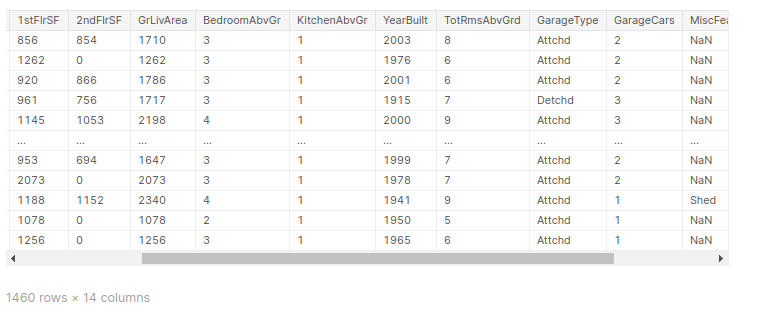
Data Cleaning and Feature Engineering
Data Cleaning
- Data cleaning refers to preparing the data for our model by removing or modify the data that not complete or irrelevant to our model
- It help in increasing the accuracy of our model
- Most of the time, almost 80% in modeling process is dedicate to data cleaning
Feature Engineering
- it is the way we apply our domain knowledge or business knowledge about the data to remove outlier or erorr data. ex: if we know that a room in a house is maximum 300 square feet but in the data is more than that so we will remove from the dataframe
- it is also include in data cleaning
Now let see How much data we have:
df1.shape[0]
Now let see How many row that has null value
df1[df1["MiscFeature"].isna()].shape[0
As we see there are a small amount(1406) of data that has Miscellaneous feature so we can consider it as outlier then remove them from our dataframe the increase our model performance
df3=df2.drop(["MiscFeature","MiscVal"],axis="columns"
+Remove outlier
df3.SalePrice.describe()
Output:
count 1406.000000 mean 182046.410384 std 80084.136570 min 34900.000000 25% 130000.000000 50% 164250.000000 75% 215000.000000 max 755000.000000 Name: SalePrice, dtype: float64
df3["price_per_sqt"]=df3.SalePrice/df3.GrLivArea df3.price_per_sqt.describe()
Output
count 1406.000000 mean 120.947425 std 31.538984 min 28.358738 25% 100.332272 50% 120.344258 75% 139.045487 max 276.250881 Name: price_per_sqt, dtype: float64
+Visualization
- it is very importance because as we are human picture get us to understand thing very qucikly
- For me i think data visualization is like memes
- “if we need to explain our visualization that mean our visualization is not good enough”
To make clear that those columns have a strong affect on the saleprice i am going to visualize those columns with sale price
In [15]:
def year_price(df): plt.scatter(df.YearBuilt,df.price_per_sqt) plt.xlabel("YearBuilt") plt.ylabel("Price_per_sqft") plt.legend()
it seem that year built and price has a positive relationship
now let see the graph
plt.scatter(df3.TotalBsmtSF,df3.price_per_sqt)
plt.xlabel("Total basement area")
plt.ylabel("Price_per_sqft")
plt.rcParams["figure.figsize"] = (15, 10)
plt.legend()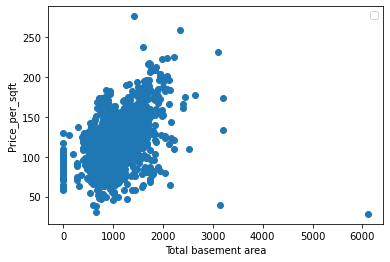
As we see in the graph there are some outlier so we need to remove it to increase our model performance
import numpy as np def remove_out(df): remove_data=pd.DataFrame() for year,year_df in df.groupby("YearBuilt"): m=np.mean(year_df.price_per_sqt) s=np.std(year_df.price_per_sqt) out=year_df[(year_df.price_per_sqt>(m-s)) & (year_df.price_per_sqt<(m+s))] remove_data=pd.concat([remove_data,out],ignore_index=True) return remove_data df4=remove_out(df3) df4
 Login as
Login as